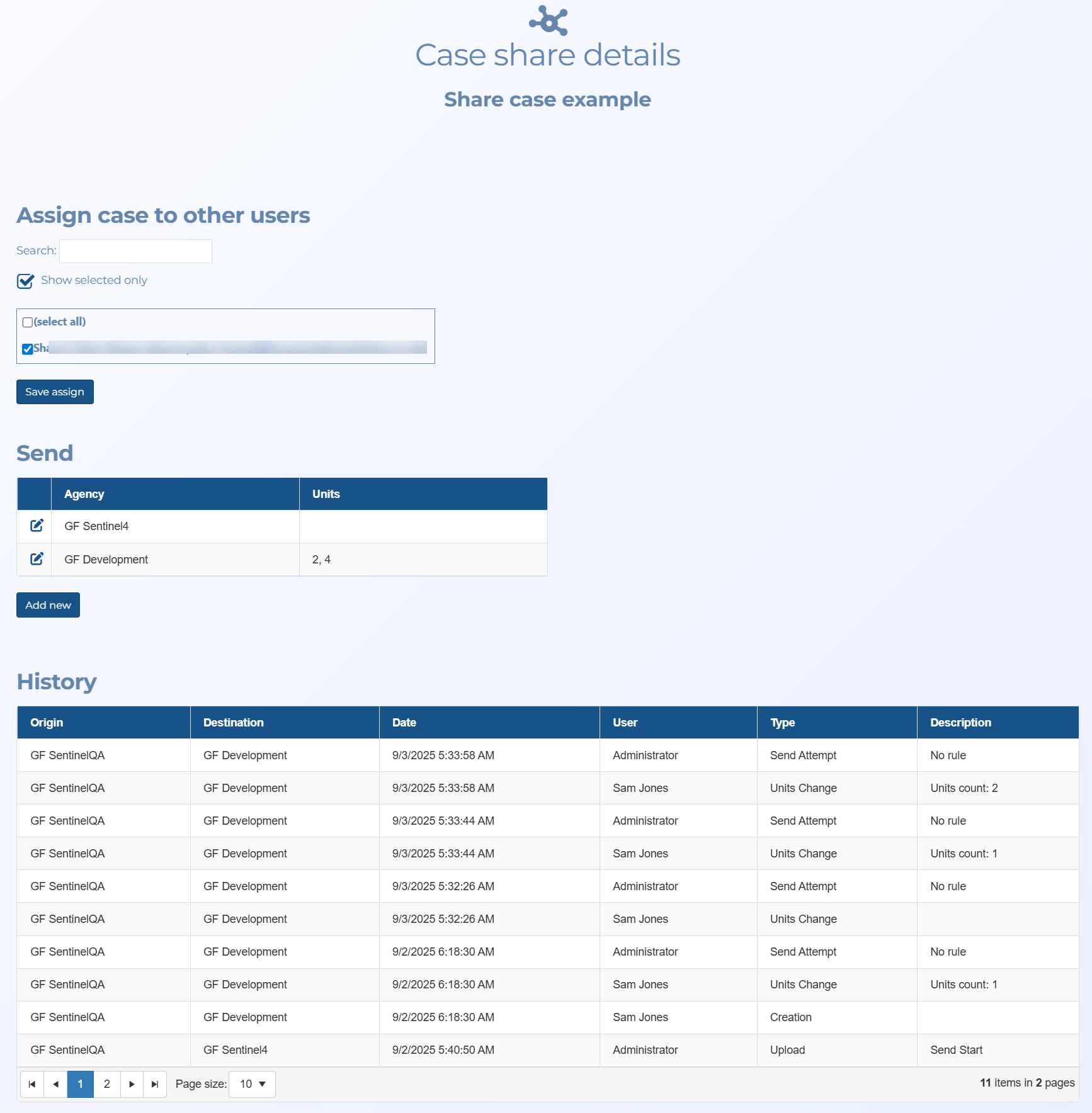Case share details screen
This topic provides an overview of the Case share details screen and all the settings and buttons on it. However if you require step-by-step procedures on sharing a case with other users on your OSS-ESPA account, or sharing case data with other agencies or field units refer to Sharing cases.
The Case share details screen:
-
allows you to share a case with other users on your OSS-ESPA account.
-
allows you to share the case data with other agencies and field units, and provides a summary of which agencies and field units you are sharing the data with.
-
provides a history log of all the events associated with sharing the case data with other agencies.
This section allows you to add and remove other users on your OSS-ESPA account to the case. You can be assigned to a case by the case creator or another case assignee. People assigned to a case have exactly the same permissions as the case creator.
Enter any part of a person's name or email address to quickly find them.
Select if you only want to list the users who are assigned to the case.
The names and email address of all the users in your OSS-ESPA account are listed. Use the check-boxes to select which users you want assigned to the case.
Click to apply any changes you have made in this section.
If you are sharing the case data with other agencies and field units this section displays a table listing them. Click Add new to open the Add case share screen which allows you to share the case data.
The Send table lists all the agencies and field units you are sharing the case data with. These are the ones added by clicking Add new. Click ![]() to open the Edit case share screen which allows you to manage which target's data you are sharing and who you are sharing it with.
to open the Edit case share screen which allows you to manage which target's data you are sharing and who you are sharing it with.
Click to share the case data with other agencies and field units. The Add case share screen.
The History table provides a log of all the events associated with the sharing of the case.